



An internal messaging feature designed to enhance collaboration between team members working in a government records request software, improving communication and efficiency.
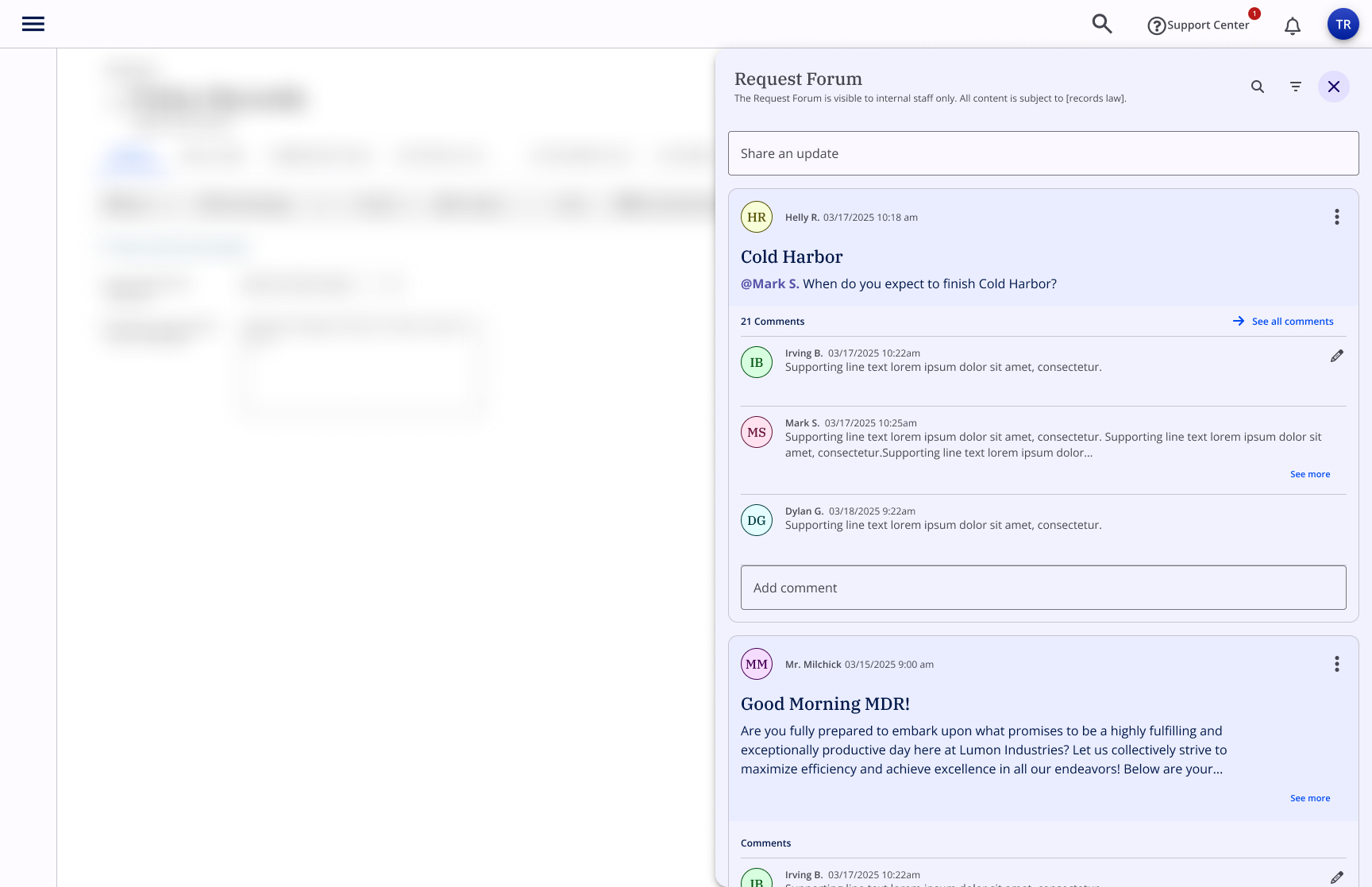
This product is a leading provider of government records request management software. Their platform lacked effective internal communication tools, causing inefficiencies and delays in request processing. I was tasked with designing an internal chat feature that would improve collaboration while integrating seamlessly with their existing workflow.
Lead UX Designer
5 months (December 2024 - April 2025)
Figma, Miro, Pendo
Research findings, user flows, wireframes, hi-fi mockups, design specifications
Government agencies using this platform struggled with collaboration during the records request fulfillment process. Staff members were using the internal note tool to discuss requests, causing conversations to be confusing and out of order.
Staff was using an internal notes tool which doesn't have the ability to keep track of conversations, leading to scattered responses
Communication about specific requests was scattered across multiple channels
All conversations about requests need to be recorded in the system
Many of our power users collaborate with staff who have limited experience with the product and can get lost in it
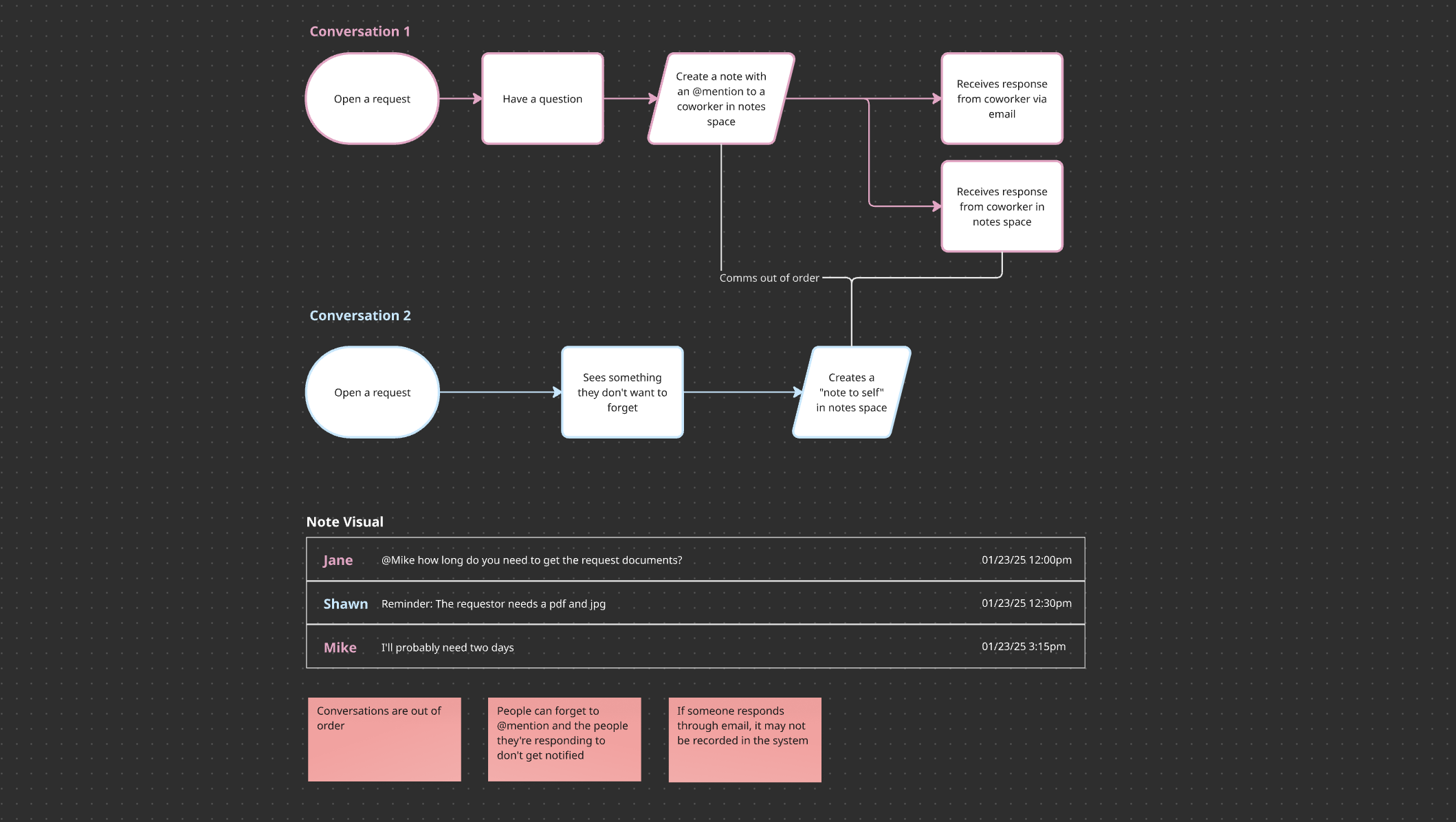
Before this project started, a coworker conducted a research study that uncovered a need for a larger communication section of the product which includes internal and external comms. Since that research validated the need for the feature, I started by ideating how we could create the internal collaboration feature.
I started working on this project by defining the goals, writing HMW statements, and establishing some initial questions.
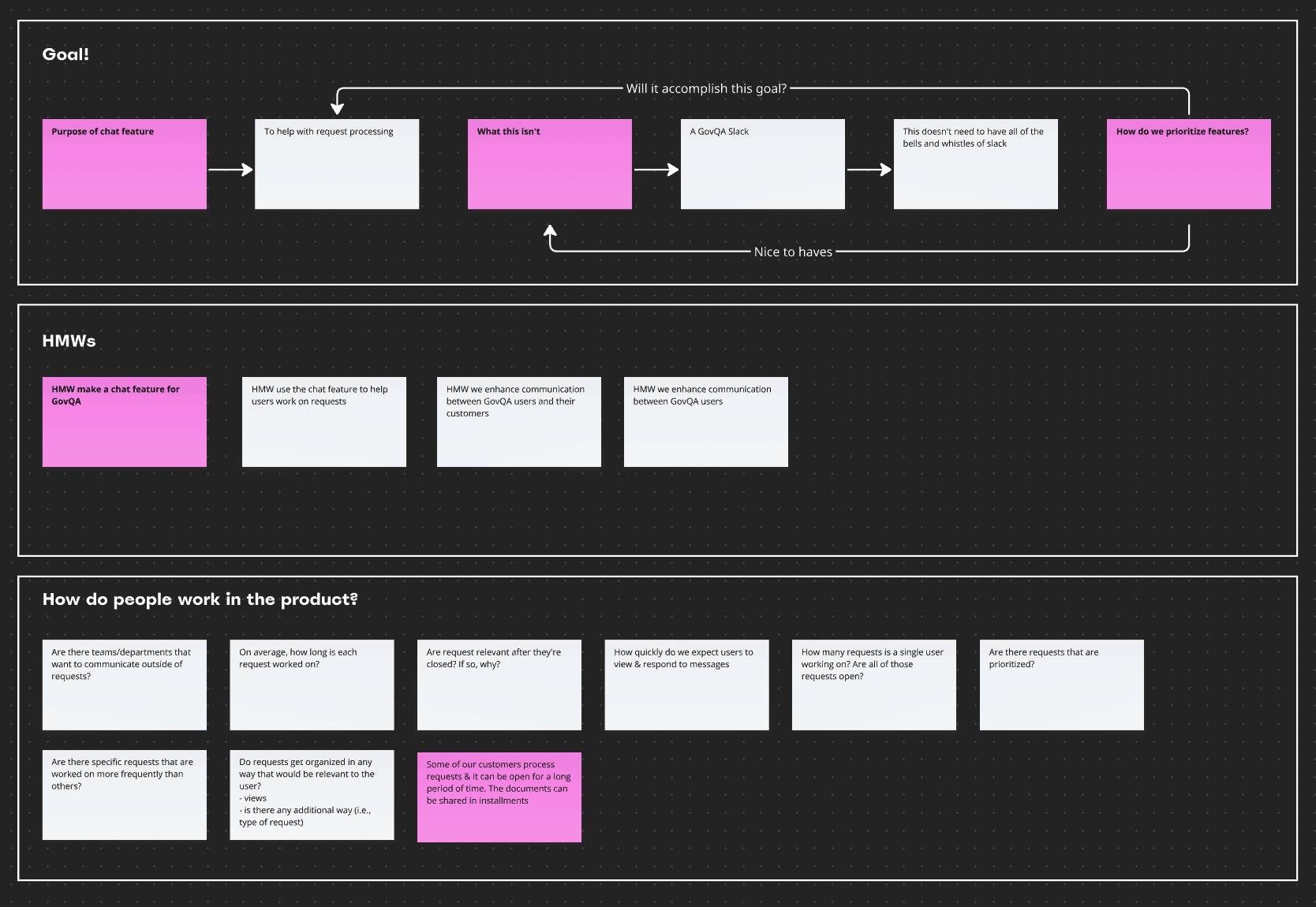
I tried to think of as many ideas as possible for how we could integrate the chat into the existing product

After evaluating the initial concepts with stakeholders, I developed wireframes for the most promising approach: a chat system that combined a persistent chat panel with contextual in-line comments. I gave them a few options to consider based on the amount of effort we'd want to put into building this feature.
I conducted user interviews to understand their needs, pain points, and communication patterns within government records teams.
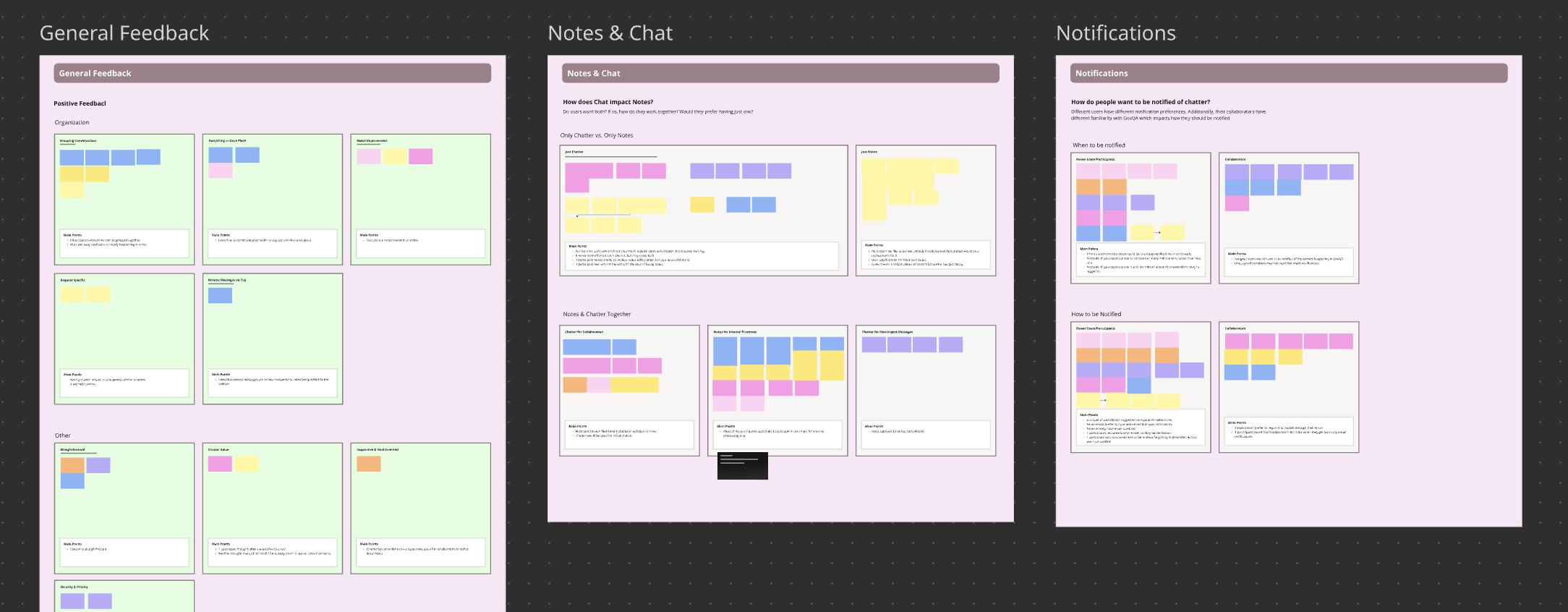
Users disliked that their current process didn't keep conversations in order
Many users reported manually copying important email conversations into request notes and like that the new feature keeps all comms together
Power users work with contibutors who aren't very familiar with the product. The users and are concerned that the contributors will have trouble responding directly in the system
There are differences in how users would like to be notified of chat activity based on their role in the request and their existing workflows
Users liked the new idea, but wanted to keep the existing notes feature for notes to self
Users were concerned that having reactions in this format would cause more confusion than it was worth
Users had an overall positive reaction to the new feature
The research uncovered that our users would like to use the new chat feature for collaboration so long as the notifications are customizable and their collaborators would have an easy time using it. They also preferred to keep the existing notes tool they use to create "notes to self".
Based on the research findings, I developed a design strategy focused on contextual collaboration that would integrate seamlessly with the existing request workflow.
I created two primary personas to guide the design process, focusing on their different collaboration needs.
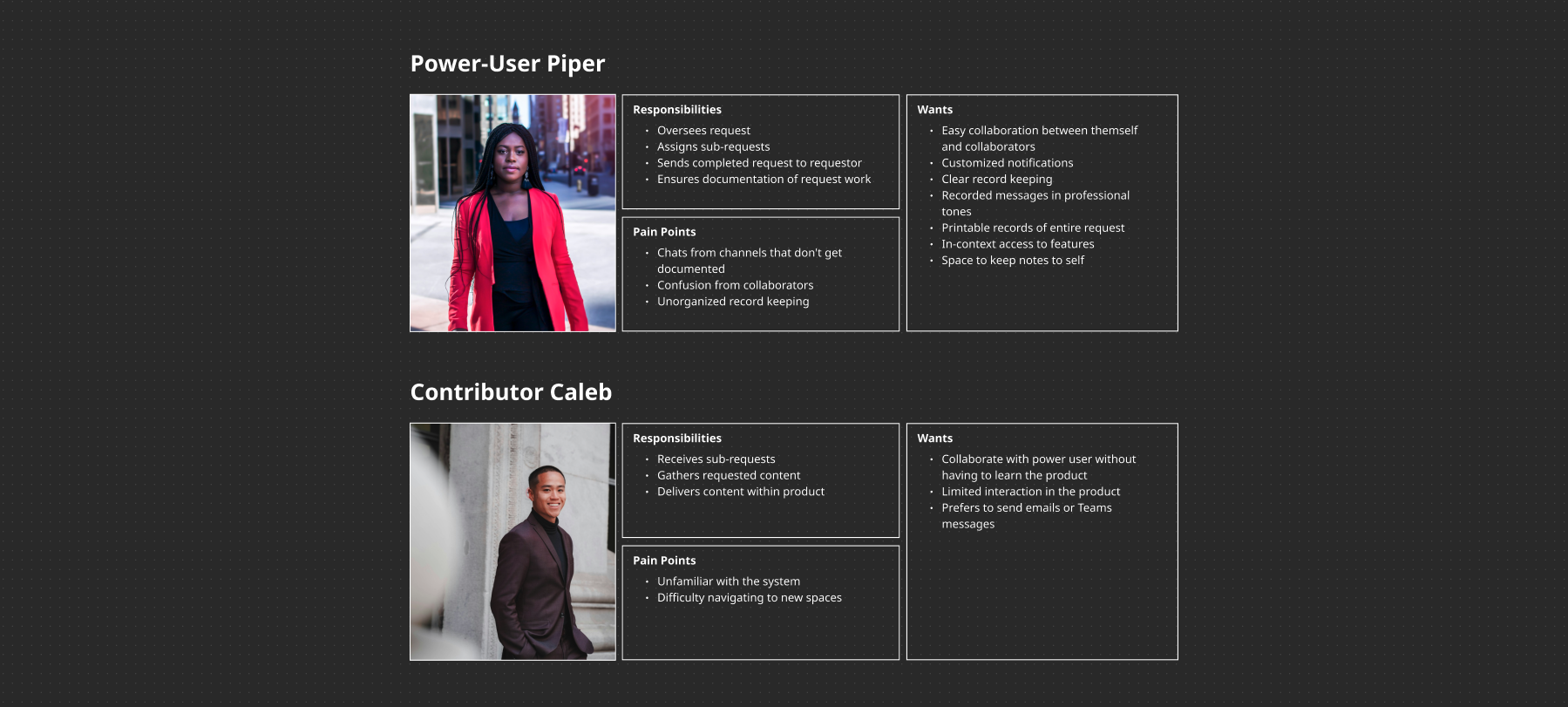
I mapped the current user journey for collaborating on a records request, identifying key points where collaboration was needed and where the most friction occurred.
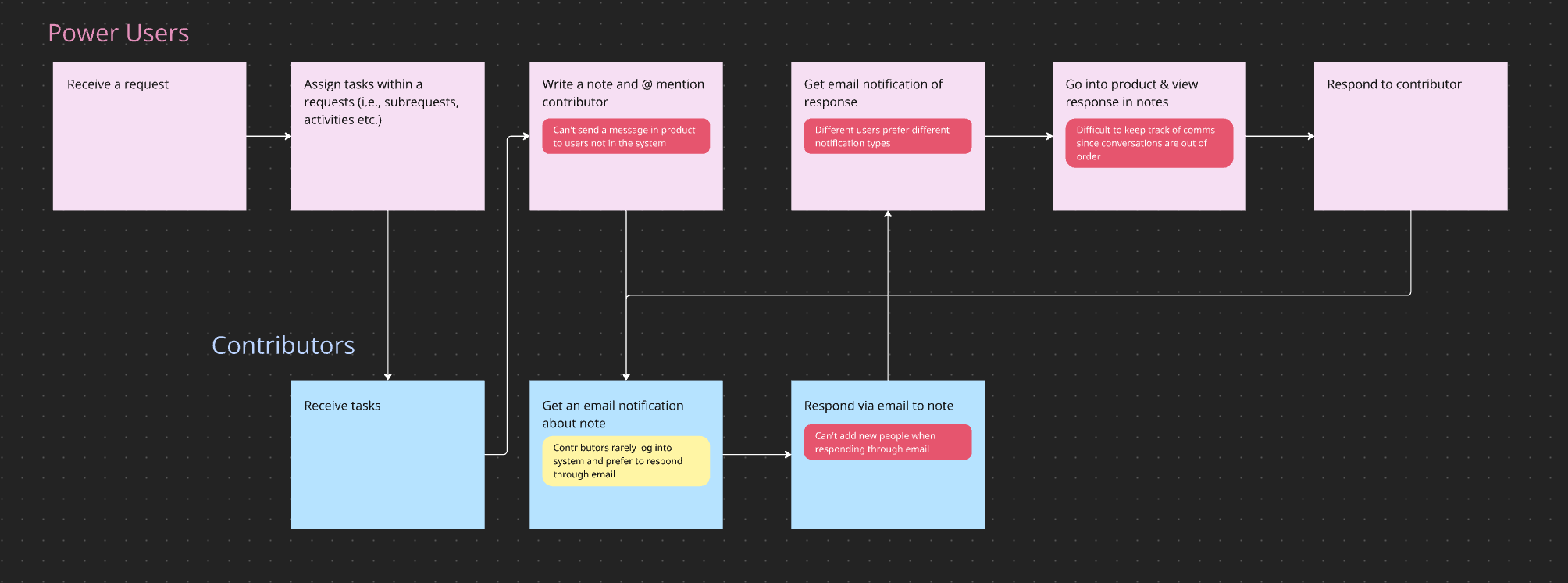
The finalized design integrated with the product's existing design system while highlighting the new collaboration features. I created a comprehensive UI kit for the chat components to ensure consistency across the application.
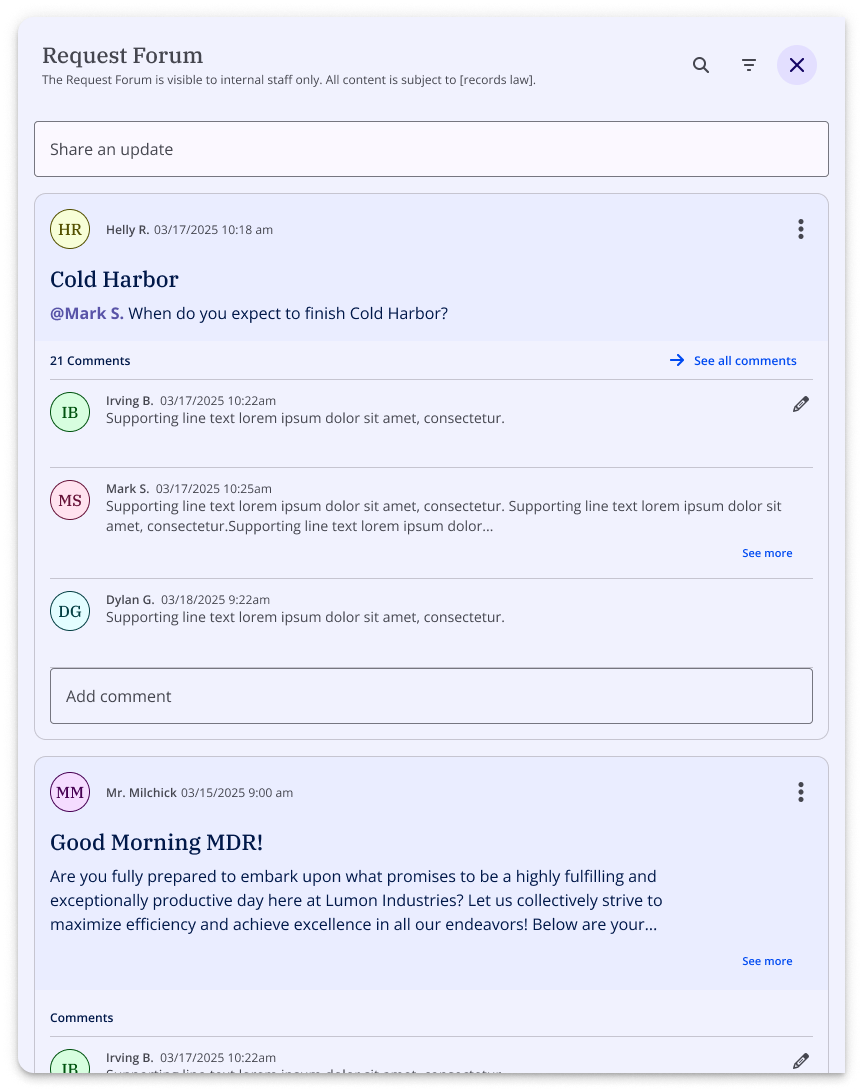
The solution delivered a comprehensive collaboration solution that seamlessly integrated with the products's existing workflow while addressing the key pain points identified in research.
This project was a valuable opportunity to solve a complex collaboration challenge within an enterprise software environment. Working within the constraints of an existing system while introducing new functionality taught me important lessons about balancing innovation with consistency.
Joining the project midstream required quickly understanding both the product ecosystem and specific widget requirements.
Designing for users with widely varying technical expertise presented unique challenges
Ensuring seamless integration with the existing workflow was more complex than anticipated
Interviewing users about their actual work environment provided insights that would have been missed otherwise
Due to the technical constraints, there were many discussions between the stakeholders and myself so that we could align on how to provide the most value to our users efficiently
I gained valuable experience in designing for complex workflows and requirements